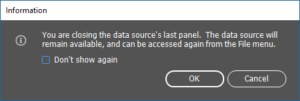The Close Panel option is used when you have finished with an EasyCatalog Panel – for example at the end of a project.
Once you have closed a panel any sorting, grouping or data filtering will be lost unless the panel configuration has been saved.
Prompt for confirmation
You will be prompted to confirm your selection. Choose OK to confirm to close the panel, choose Cancel to exit and do nothing. The Don’t show again checkbox will prevent the prompt from showing again.