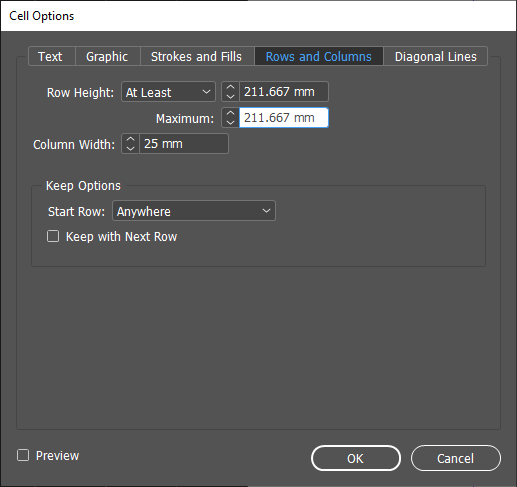By default, InDesign sets the maximum height of a table cell to 211.667 mm (or 8.333 inches, or a neat 600 points).
For the majority of tables this is more than enough room to fit text and images. In some rare cases though, it can cause text to be unexpectedly overset towards the bottom of a page. Increasing the cell height via the InDesign toolbar will have no effect.
To adjust this setting, go to Table > Cell Options > Rows and Columns and edit the Maximum value.